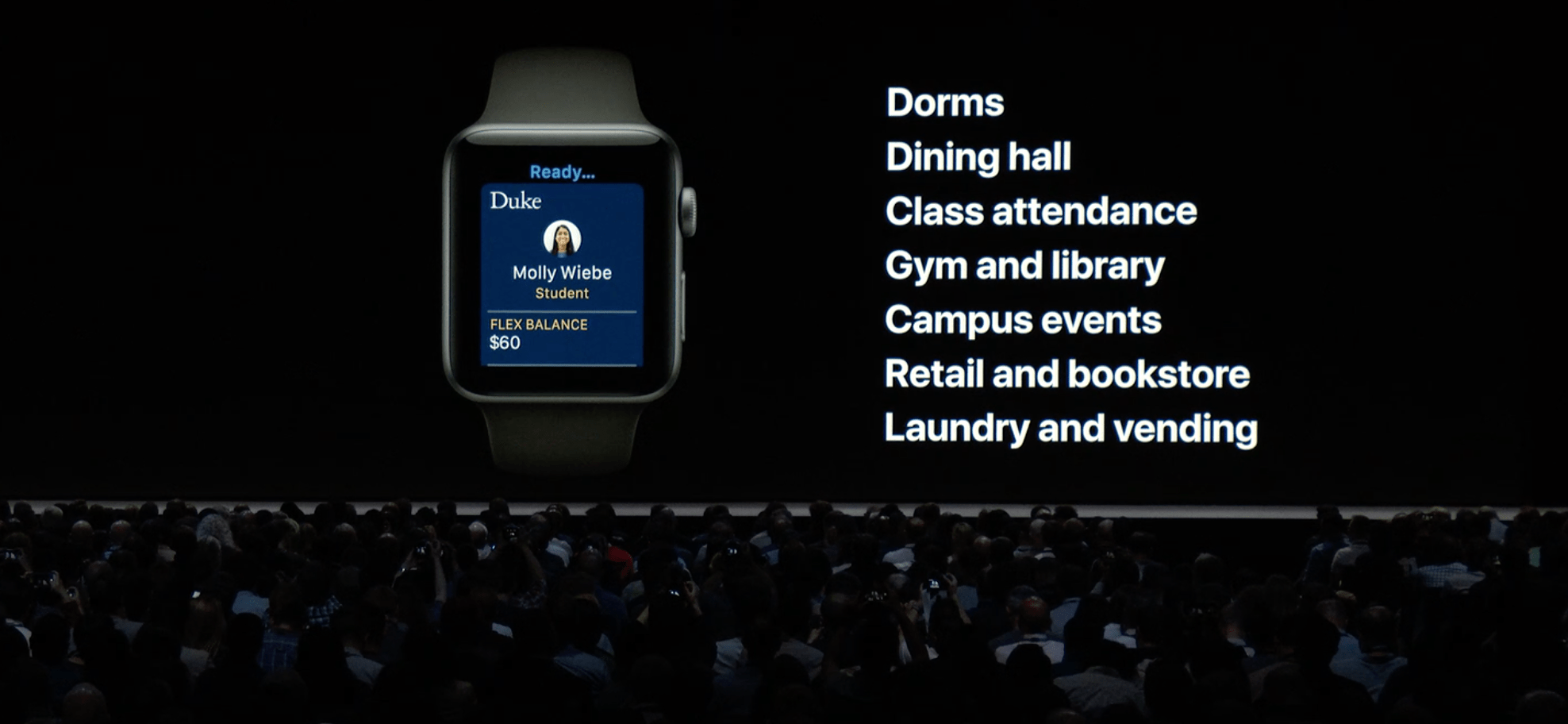
Campus cards could be available to use even with dead battery
With the release of iOS 12, Apple has issued a revised version of its iOS Security Guide detailing new features and system improvements. Included in the white paper are details about Apple's newly announced student ID functionality.
According to a report from Apple Insider, the company has made some refinements to student ID cards. Specifically, NFC-enabled cards provisioned on iPhones can be used even when iOS isn't running as a result of low battery. According to Apple, this means that a device in need of a charge may still have enough power in reserve to conduct Express Card transactions -- which the student ID card is included in by default.
According to the new iOS Security Guide, when a student ID card is added to Wallet, Express Mode is turned on by default. Student ID cards in Express Mode interact with accepting terminals without Touch ID, Face ID, or passcode authentication -- a feature designed to save battery.
Students will have the option to tap the "More" button on the front of the ID card in Wallet to turn off Express Mode and disable this feature. However Touch ID, Face ID, or a passcode will be required to re-enable Express Mode.
Student ID support, which is new in iOS 12, enables students, faculty, and staff to provision their ID card to Apple Wallet through an app provided by the issuing institution. Issuing apps are required to support two-factor authentication for account access, and adding student cards to Wallet automatically enables Express Mode. The procedure for adding a campus card is expected to mirror that of adding credit or debit cards from a card issuer’s app.
In addition, issuing apps must support two-factor authentication on the accounts that guard access to IDs. A student ID card may also be set up simultaneously on up to two supported Apple devices signed in with the same Apple ID.
The white paper also offers insights on how to disable or remove a student ID card from Wallet. Student ID cards can be removed by:
• Erasing the device remotely with Find My iPhone
• Enabling Lost Mode with Find My iPhone
• Mobile device management (MDM) remote wipe command
• Removing all cards from the Apple ID account page
• Removing all cards from iCloud.com
• Removing all cards from Wallet
• Removing the card in the issuer’s app
The full rundown of security refinements for iOS 12 can be viewed in the company's recent iOS Security Guide.




