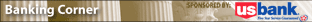 Understanding who pays, who gets paid, and how to make sure your cardholders win
Understanding who pays, who gets paid, and how to make sure your cardholders win
ATMs are a convenient and quick source for cash. But they also can be expensive if you’re using an ATM that is not owned by your bank. For a college student on a budget ATM fees, even at $1 or $2 a pop, can add up. Understanding the various types of ATM fees, including foreign fees and surcharges, can help campus administrators select the best bank partner to serve their students via the campus card program.
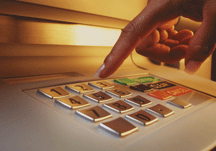 ATM fees explained …
ATM fees explained …
ATM fees are usually levied when you attempt to use your bankcard at an ATM machine owned by another bank. Typically, your own bank will charge you a fee, called a “foreign fee,” to cover the costs they are charged directly when you use an ATM owned by another financial institution. Additionally, the bank that owns the machine may charge a fee, known as a “surcharge fee,” for using its ATM. In essence, when you don’t choose the ATM carefully you may be paying two fees for a single transaction.
The first thing to consider are the parties involved in an ATM transaction: the cardholder’s bank, the ATM network, and the ATM owner. Each of these parties incurs costs when a cardholder uses an ATM. It is only logical that each of these parties levies fees to cover their costs and make money.
When a cardholder uses an ATM that is owned by their bank, the transaction is called an “on us” transaction. No other bank or ATM owner is involved in the transaction so only the ATM network and the cardholder’s bank are entitled to fees.
When a cardholder uses an ATM that is owned by another bank or private ATM owner, the transaction is called a “foreign” transaction. In such a case, all three parties incur costs and thus levy fees. The ATM owner has the costs associated with deploying and maintaining the machine, the network uses its infrastructure to route the transaction, and the cardholder’s bank must approve and moderate it.
With “on us” transactions, the costs are most often absorbed by the cardholder’s bank as a service to their customer. Foreign transactions, however, typically result in two separate fees to the cardholder.
First, a fee called a surcharge is levied at the time of the transaction. This fee is detailed on-screen at the ATM, usually taking a form such as, “the owner of this ATM charges a $1.50 fee for use of the device.” The cardholder is asked to accept or decline the fee and, subsequently, the transaction. This fee is shared between the ATM owner and the network.
A foreign transaction also commonly results in a second fee assessed by the cardholder’s bank. This fee appears in the monthly statement and is designed to cover the expenses that the cardholder’s bank incurs during the transaction. This fee is set by the cardholder’s bank though a portion of it is shared with the ATM owner.
For years there have been consumer complaints that ATM owners were, in essence, double-dipping by surcharging and sharing in the foreign fee collected by the cardholder’s bank. There were pushes to ban surcharging brought from many levels (in fact, surcharging was not allowed in the early days of ATMs).
The reality, however, is that this it is the surcharge that has enabled ATM deployment to proceed to the extent it has occurred. Without surcharges, it would be difficult to make money deploying and operating the devices. The surcharge has changed this and created a major business in ATM operation. This has led to significant convenience–with an ATM on almost every corner. Consumers can avoid fees by using devices deployed by their bank, but they can also benefit from the convenience of ready access if they are willing to pay the additional fees.
Evaluating ATM networks for your campus card program
“Students love to use ATM machines, but they hate to pay fees,” says Whitney Bright, vice president and general manager for U.S. Bank Campus Banking. She suggests that ATM availability and fee structures should be one of the issues a college examines when evaluating a potential bank partner. Not only should the college ask the bank if it will provide ATM machines on campus (that should be a given), but what kind of network does it have beyond the campus.
Will students be able to access ATM machines–without paying a fee–when they go home for the summer? “As you’re evaluating a potential banking partner, you should look for one with a large ATM network,” Ms. Bright advises colleges.
“When we partner with a school like Northwestern University, with students who come from all over the country, they want to be able to use their U.S. Bank account tied to their WildCard when they go back home, thus avoiding fees,” she said.
But, it’s not always that simple. The on-campus bank may not have branches or ATMs in all communities. That leaves the student with limited options: Open two accounts, one back home and one on campus, or sign up with a bank that has branches in both locations.
Or, choose door No. 3. Even though your on-campus bank may not have a branch back in your hometown, it could be a member of a network that specializes in offering surcharge-free ATMs.
Surcharge-free ATM networks
U.S. Bank chose that option last year when it purchased Genpass, owner of the MoneyPass Network (www.moneypass.com), a system of more than 7,000 surcharge-free ATMs. In addition, the student checking account at U.S. Bank waives the first four foreign ATM transactions per month giving students and option to use MoneyPass ATMs with zero fees across the country.
“This is a big advantage for students who want to use their account with no fees anywhere they travel in the country,” said Ms. Bright.
The bank’s membership in the Moneypass network adds another 7,000 ATMs that U.S. Bank customers can access, even if there isn’t a U.S. Bank in their hometown. The bank also operates some 5,000 ATMs that its customers can already use fee-free.
MoneyPass isn’t the only surcharge-free network, or even the largest. That honor goes to Allpoint (www.allpointnetwork.com), which offers some 32,000 ATMs. Another is NetBank (www.netbank.com/bankingcardsatm_free.htm) which has the nation’s second largest bank-operated ATM network.
Alliance One (www.atmallianceone.org/AllianceOne) is a nationwide group of select-surcharge ATMs in 37 states, Puerto Rico and the District of Columbia. Alliance One is a nationwide cooperative group of credit unions, community banks and thrifts that have joined forces to let their cardholders access each others’ ATMs without having to pay ATM surcharge fees.
Student-friendly ATM fees should be a part of a sound bank partnership
“If you’re considering a banking partnership with your campus ID, look at the many different things that can make a bank partnership successful with the university long term,” Ms. Bright advises colleges. A surcharge-free ATM network can go a long way towards keeping your students happy, while saving them money.
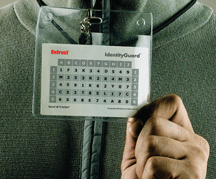 Sweden’s Göteborg University deploys a visual challenge and response solution from Entrust
Sweden’s Göteborg University deploys a visual challenge and response solution from Entrust
By Andy Williams, Contributing Editor
You log in with your password, then you’re met with another screen with the following: A3, F4, J5. No, you’re not playing Bingo. It’s part of an authentication system created by Dallas, Texas-based Entrust. To supply the correct answers to A3, F4 and J5, you need a grid supplied by the company. It’s a security solution that one Swedish university has chosen to protect its student records.
“Grid authentication is about an X-Y coordinate lookup system,” said Steve Neville, senior manager of ID products and solutions for Entrust, Inc. a secure digital identity provider. “It’s like reading a map and it’s about being able to respond to the random challenges of a coordinate on a grid.”
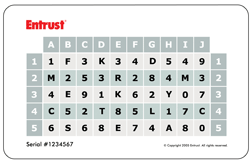 To help prevent attacks on student data and protect the records of its 60,000 students and faculty while facilitating access for authorized parties, Göteborg University in Sweden recently implemented Entrust’s IdentityGuard. The campus, one of the largest in Scandinavia, joins a Tokyo college and “several others across Europe (that) are using it for their students and faculty also,” said Mr. Neville.
To help prevent attacks on student data and protect the records of its 60,000 students and faculty while facilitating access for authorized parties, Göteborg University in Sweden recently implemented Entrust’s IdentityGuard. The campus, one of the largest in Scandinavia, joins a Tokyo college and “several others across Europe (that) are using it for their students and faculty also,” said Mr. Neville.
A cost-conscious option for multi-factor authentication
The two-factor authentication system requires a password, plus the grid that’s often printed on the back of a student’s or faculty member’s identification card, said Mr. Neville. It’s a standard student card that’s usable not only for identification but for other things, like accessing foodservice.
“Some organizations provide more flexibility and allow their customers to print out the grids, or store them and send them, via SMS, to their phone,” he added.
 Either way, the grid is useless without the password and the password useless without the grid. The grid is the ‘something you have’ and the password is the ‘something you know’ in the multi-factor authentication scenario.
Either way, the grid is useless without the password and the password useless without the grid. The grid is the ‘something you have’ and the password is the ‘something you know’ in the multi-factor authentication scenario.
This kind of authentication “has been a bit more accepted in the rest of the world than North America,” he said. “North America has always lagged in deployment of second factor authentication. In Europe it’s been accepted and understood as a requirement for many years. I expect to see these things in North America take hold there soon.”
“We wanted an authentication solution that would provide strong security but also would be easy to use for our students and faculty and also be economical to manage,” said Sven-Elof Kristenson, IT manager at Göteborg University. “Because we can combine the Entrust IdentityGuard grid authentication capability with the identity cards we already issue to our students and faculty at the beginning of the school term, it fit seamlessly into our existing system and will give us the ability to make even more services available online for everyone.”
The university also chose IdentityGuard because its grid authentication capability can be used to access records, file storage, reports, e-mail and calendar functions, said Mr. Neville. “It was a natural choice for stronger authentication. Ease of integration and usability also were factors that led to the decision to implement Entrust IdentityGuard.”
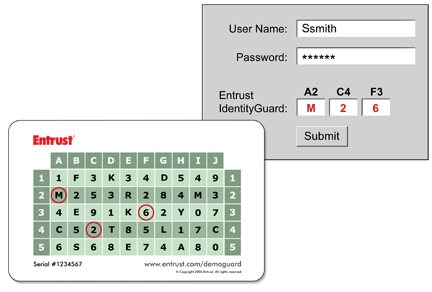
Adding ‘machine fingerprinting’ to the grid authentication
“ID Guard in and of itself is a platform for authentication,” said Mr. Neville. It comes in six different flavors–authentication options–ranging from the non-intrusive like machine fingerprinting and grid authentication to one-time password tokens, he added.
“One of the reasons Göteborg liked grid authentication is that it also delivers the flexibility to input other types of authentication. Inside our license model we don’t force them to track which authentication they’re using. They can choose which ones they want to use to protect student data,” said Mr. Neville.
A risk can be assigned to student data to determine the type of authentication needed, he added. “It can be a simple process, like this type of information requires the grid and machine authentication. For students, the grid is totally fine because they’re roaming around,” said Mr. Neville.
ID Guard is a “software server based product that can also provide strong authentication for remote access,” he added.
“What we’ve done is open platform. We support adding different authenticators. You can add machine fingerprinting, literally being able to capture parameters of an individual machine such as its IP address and its browser settings. If that person is coming in from a registered machine, on subsequent authentications it can transparently check.” If not, he’ll be prompted for more security, such as a password.
“It’s all about increasing the security of a machine without affecting the user,” said Mr. Neville.
“When they (Göteborg University officials) were looking at security solutions, they were very sensitive to cost and how much change would be required. They looked at ID Guard as a very attractive solution versus one that could only be deployed to faculty alone because of the cost. It was also something they found very unique and something they could trust.”
Are displays for smart cards finally more than just talk?
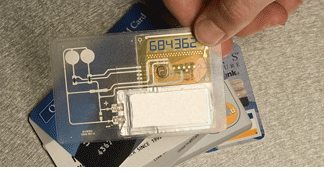
Marisa Torrieri, Contributing Editor
It’s your credit card … spiked with something extra … a thin, flexible display with a readout similar to that of a calculator. But you don’t just make transactions with this card. With this baby you make them two-factor style, fusing something you know (your card number), with something you definitely have in your possession (your card).
Why would a cardholder care?
Here’s one reason: in growing digital-transaction real-world scenario, where more and more purchases are made online, the party on the other end receives your card number and security code, but there’s no way of knowing that you actually are the one holding the card. No biggie … until some ID-stealing thief’s trying to purchase a dozen iPods online using your number.
Fortunately, this new kind of card is on the horizon, and will allow consumers to conduct secure transactions with two-factor authentication with ease. A growing number of companies are developing thin, password-generating card displays that can be incorporated into your trusty cards. Equipped with displays, that can now be mass-produced at rapid speed, these new powerful cards generate single, numeric pass codes that change at the push of a button, transaction to transaction. In the future, people will be able to
view things such as recent bank transactions and credit card balances – on the cards themselves.
Because U.S. consumers and the financial institutions that serve them continue to resist technologies such as One-Time-Password tokens, that make consumers do more work to secure their transactions, display-equipped cards are generating a great deal of interest as an alternative for secure two-factor authentication.
In the next six months, a number of companies working with electronic displays, like Aveso Inc., SmartDisplayer, and InCard Technologies, are hoping to see their slender, powerful, high-tech wares bear fruit.
Financial applications are, arguably, the hottest and most promising markets for display technology cards, thanks to nearly one-year-old Federal Financial Institutions Examination Council (FFIEC) guidelines, recommending that institutions to bear the burden of incorporating two-factor authentication methodologies into their offerings to enhance security.
“This is another hardware or token format,” says Emily de Rotstein, executive vice president of marketing for Aveso Inc., a company that develops printed electronic displays. “If you’re a bank in America, you can brand the card, personalize the card, and add OTP functionality to the card itself. It’s the logical next step in the evolution of a payment card for secure online authentication.”
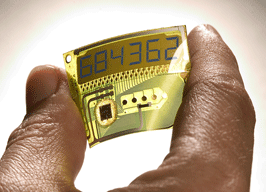 According to Ms. de Rotstein, technology such as Aveso’s allows for easy integration of electronic displays into high-volume printed products such as credit cards and packaging labels. Because displays are produced using existing print-manufacturing techniques, display devices can be scaled cost-effectively in the hundreds of millions of units, volumes required to support a global industry standard for the electronic display card.
According to Ms. de Rotstein, technology such as Aveso’s allows for easy integration of electronic displays into high-volume printed products such as credit cards and packaging labels. Because displays are produced using existing print-manufacturing techniques, display devices can be scaled cost-effectively in the hundreds of millions of units, volumes required to support a global industry standard for the electronic display card.
How the technology works, why it makes transactions better
Sure, the form factor – a slender, powered card that give you a one-time-password, and may even be able to display credit card balances – is a sexy proposition. Especially in light of the FFIEC guidelines. But what about the technology?
To get an idea of how a thin electronic display works, one must first understand that it is just one of three critical components of a display card: the other two are the battery (the power source, which allows for a number to be generated), and the microprocessor (the chip that runs algorithmic applications to generate numbers).
Display technology allows for a one time passcode to be generated and show up, on a card’s surface, within seconds. So a person holding the card possesses two-factor authentication – something they know (secret password), and something they have (the card itself). The combination lessens the likelihood of identity theft.
And that’s just for starters.
The display card will potentially be able to display all sorts of information to its users; numeric, electronic displays give numeric information, for example.
“Thin and flexible electronic displays enable new applications that have not been possible displays that have not been possible in the past due to the limitations of the traditional, glass-based displays,” says Ms. de Rotstein, referring to glass-based, liquid crystal displays found in such applications as watches and phones. “Traditional displays are often too thick or too fragile for integration into the standard credit card. By overcoming these hurdles, plastic, flexible displays will transform the payment card and deliver benefits to consumers and card issuers alike.”
It’s those applications Innovative Card Technologies (InCard) is banking on in a series of pilots set to begin in the fourth quarter of 2006, says CEO/Founder Alan Finkelstein.
“The world is becoming aware that a random generator is the fastest, most cost effective way to get secure technology to the mass market,” says Mr. Finkelstein.
InCard is the exclusive provider of a flexible display technology called SmartDisplayer, developed by the Taiwanese company of the same name, as it relates to displays placed in a card form factor.
InCard Technologies recently created its DisplayCard with OTP and it plans to pilot the card later this summer. The card, via an embedded chip and an display, generates an OTP at the push of a button. Then, the card is authenticated by a secure server to confirm that the genuine cardholder is the one making the transaction.
So, by the time cold snow has replaced this slip-and-slide summer, will interest in these cards generate a new kind of heat? InCard, for one, is crossing its fingers. “When we started to look into this three or four years ago, we met with everybody who was trying to develop technology and components like these,” says Mr. Finkelstein. “From the time they showed us a display that was working, it still took three years of R&D and many millions of dollars.”
Still, the bottom line comes down to consumer behavior, the perceived
necessity of two-factor security, and, according to Mr. Finkelstein, the question: “Do you want to carry two or three of those tokens or would you rather put a card (with a flexible display) in your wallet?”
 For more than 20 years, Assistance League® of Las Vegas has promoted volunteerism, dedicated to meeting the needs of its community. Part of the National Assistance League®, the organization’s 292 volunteer members logged over 32,000 volunteer hours last year in support of philanthropic projects.
For more than 20 years, Assistance League® of Las Vegas has promoted volunteerism, dedicated to meeting the needs of its community. Part of the National Assistance League®, the organization’s 292 volunteer members logged over 32,000 volunteer hours last year in support of philanthropic projects.
Access Control Needed
Access control, in support of the large volunteer staff and on-site retail facilities, is a constant and vital requirement for the organization. The League’s headquarters, the Donald W. Reynolds Chapter Facility, had existed since its completion in October 1998 with traditional mechanical locks.
After experiencing several break-ins due to faulty locks at the facility, League management was desperate for a new access control solution. The organization went to a group organized by the Associated Locksmiths of America (ALOA) to research the cost of new locks for their facility. In conjunction with the ALOA Convention in Las Vegas, a cooperative organization comprising representatives from three concerns (Associated Locksmiths of America, OSI Security Devices and ACE Locksmiths) was able to respond by donating a state-of-the-art access control solution for the Assistance League.
State-of-the-Art Keyless Solution
With a goal of providing greater security and access control to the Assistance League facility, 13 doors were installed with the high-tech Omnilock Wireless Access Management System. Donated by OSI Security Devices, Inc., the installed system replaced the League’s old lock system. The system uses HID Global’s proximity technology and incorporates programmed access cards, donated by HID Global. Additionally, several Von Duprin exit devices and associated installation time were donated by Security Lock Distributors and ACE Locksmiths of Las Vegas, providing additional resources for the installation. Hardware for the new system is valued at $15,000 - $18,000, with twice that amount given by locksmith installers, in labor and installation costs.
The Assistance League facility is one of the nation’s first non-government commercial installations with Omnilock door locks. The lock system includes a battery-operated mechanism that can be used with HID proximity cards, a touch pad system, or both together, customized for each volunteer for heightened access control. In addition, a log of entrants into the building, forced entries, outages and battery power is recorded by the software component of the system, providing increased access control intelligence to the League’s management. The entire system enables end users to log on to the system and run their access control application remotely.
The installers, many with their first chance to work with the keyless, wireless, battery-operated Omnilock system, gained valuable training and experience with the new system while providing a valuable service to this community center.
“With a very worthy cause, and an opportunity to advance the training of ALOA members, it was not difficult step-up to the plate and donate the WAMS system for this project,” said Ron Siess, OSI Security Devices Vice President of Business Development. “It was a very instructive day and The Assistance League of Las Vegas was very grateful to all who contributed to the project.”
“This looked like a perfect opportunity to launch off a new access control system,” said Jerry Newton, Ace Locksmiths’ CEO. “I like what they do and it’s great to see somebody trying to do some good.”
Touching Lives through Cooperation
The ALOA-sponsored group helped to provide valuable assistance and an innovative security approach to this critical community organization. League funds that would have been spent on an access control system will now be reallocated to assist initiatives like Operation School Bell, providing clothing and school supplies to underprivileged 5- to 15-year-olds, increasing their incentive for attendance, academic performance and self-esteem.
“To us, this is such a boon because the money we need is for the children,” Assistance League’s Margy Purdue-Johnson said.
About OSI Security Devices
OSI Security Devices, shortly after it’s founding in 1986, introduced one of the world’s first battery-operated stand-alone electro-mechanical locks. Built to stringent military and industrial specifications, Omnilocks have been successful in meeting the demands of government, university and industrial customers throughout the United States. Stand-alone reader/locks programmed by PDAs have solved difficult access control challenges in some of the toughest environments imaginable. OSI has now introduced WAMS, which stands for Wireless Access Management Solution. This system allows easy upgrades for their stand-alone systems and provides a full featured, software based system, which is totally wireless end to end. OSI is headquartered in Chula Vista, California. To learn more, please visit www.omnilock.com.
About HID Global
HID Global is a leading manufacturer in the access control industry, serving customers worldwide with proximity and contactless smart card technologies; central station managed access controllers; secure and custom card solutions; digital identity and photo card management software solutions; secure card issuance solutions; and RFID electromechanical cylinders. Headquartered in Irvine, California, HID Global operates international offices that support more than 100 countries and is an ASSA ABLOY Group company. To learn more, please visit www.hidcorp.com.
 By Andy Williams, Contributing Editor
By Andy Williams, Contributing Editor
A group of grad students at the University of California, San Diego (UCSD) are in the process of creating what one of the students calls the “most over-designed soda machine in the world.”
Right now, the machine has attached to it a barcode scanner, a fingerprint reader, and a web cam for facial recognition. Want a Coke? Stick your thumb on the reader so the machine recognizes you as having an account, take out the drink, then walk way, never having had to reach into your pocket for change.
The project, called SodaVision (sodavision.com), is the brainchild of UCSD engineering associate professor Stefan Savage.
“I came up with the idea in June, 2005, but we didn’t get the soda machine until later that year. I had some discretionary money, so I bought a generic machine,” he said. “The biggest problem was putting through a purchase order for a ‘biometric soda machine.’ I got a few weird looks. I never actually gave the project the name. That came from the students.”
 He said the computer science department at UCSD has had a soda and snack cooperative, nicknamed Chez Bob by the students, for some 20 years. “You would put in 50 cents and take out a coke. About 10 years ago, someone came up with the idea that you could log into a computer, list the amount of money you’re depositing into the (Chez Bob) account; then when you buy a coke, log that in against your account,” said Dr. Savage. “I thought, ‘Here we are a leading computer science program, we should have something better.’ So, I offered it as a project for the grad students.”
He said the computer science department at UCSD has had a soda and snack cooperative, nicknamed Chez Bob by the students, for some 20 years. “You would put in 50 cents and take out a coke. About 10 years ago, someone came up with the idea that you could log into a computer, list the amount of money you’re depositing into the (Chez Bob) account; then when you buy a coke, log that in against your account,” said Dr. Savage. “I thought, ‘Here we are a leading computer science program, we should have something better.’ So, I offered it as a project for the grad students.”
What SodaVision ended up becoming–and it’s still a work in progress–is what second year computer science grad student Tom Duerig calls “the most over-designed soda machine in the world.”
“I wanted it to be incredibly easy to use,” said Dr. Savage. “I bought the soda machine and a touch screen and the fingerprint reader, a Fujitsu MBF 200. We looked for a fingerprint reader that would work with our software and with Linux. Now they (about 10 students) have actually torn (the fingerprint reader) apart and rewired it to work with the machine.”
The students built the interface. “I had one guy design a touchscreen that looks like the one used in Star Trek. Somewhere along the way they added a camera and another group added a 2D laser barcode scanner,” said Dr. Savage.
The camera, a web cam, is for facial recognition, the next big step in the technology-heavy machine. “The students even wrote the software to recognize the images,” he added.
“Our goal is to have the soda machine simply recognize who is standing in front of it when a soda is vended or money is inserted to charge or deposit into the appropriate account. And thus was born SodaVision,” wrote Mr. Duerig in a paper explaining the project.
As he further pointed out in the same paper: The camera “is trained on users faces, which are added to the repository. Recognition requires detecting a face, morphing the face, running preprocessing on the face, looking up the face in the repository, running an election over many frames, and finally logging in the user with the most votes in the election.”
The brain inside SodaVision is a small computer designed for cars. It is stored inside the soda machine and is equipped with an Intel Celeron 2GHz processor with 512MB of RAM. The computer fit the students’ needs in that “it was very small, slow, quiet, and didn’t produce a lot of heat,” explained the 23-year-old Mr. Duerig. “We briefly considered putting a quad CPU 1U server in there as that would have fit, but we decided against it for heat reasons.”
“The students have been entirely cooperative in this project. It has created a tremendous esprit de corps, a lot of energy and excitement,” said Dr. Savage.
The machine is available to grad students, faculty and staff in a locked room accessible via a card reader on the door.
While the team of grad students concentrate on increasing the accuracy of the facial recognition software, Dr. Savage still utilizes just the fingerprint reader. “I use it every day, because I’m used to using the reader.”
“The only way to purchase soda is when you’re logged in (currently via the fingerprint reader). You can also deposit money into your account (through a slot attached to the machine),” said Mr. Duerig. When a user vends a soda, his/her account is automatically debited. A candy bar or other snack item is scanned with the barcode reader and charged against the user’s account.
Right now, the facial recognition part of SodaVision is carrying an 80% accuracy rate. “We’re shooting for 95% accuracy.” Eventually, the plan is for “dual recognition,” added Mr. Duerig. You sign in with your thumbprint, and then go for facial recognition. But until we hit the magic 95% accuracy, it isn’t integrated with the payment/purchase system,” he added. “I suspect we’ll hit that mark at the end of this summer for the unveiling of the project.”
While the camera is there primarily for humans, it can be used for other things as well. For example, said Mr. Duerig, “We’re looking at ‘facial’ recognition for bananas because they don’t have barcodes.”
During the summer, SodaVision sees 20 to 50 users a day, but during the fall usage picks up. “In the fall I get about 10 emails for every five minutes the system is acting weird,” said Mr. Duerig.
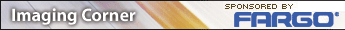 Even in a post 9-11 world, college campuses remain fairly open. Anyone can enter the campus itself with barely a nod from security. Corporations are a different matter and many have hardened building access in recent years. So, too, have K-12 schools. But with more options and lower costs, is it now time for colleges to take another look at better controlling visitors to their campuses? Supporters of visitor management solutions think so.
Even in a post 9-11 world, college campuses remain fairly open. Anyone can enter the campus itself with barely a nod from security. Corporations are a different matter and many have hardened building access in recent years. So, too, have K-12 schools. But with more options and lower costs, is it now time for colleges to take another look at better controlling visitors to their campuses? Supporters of visitor management solutions think so.
“Colleges are watching ingress and egress better than they used to do,” said Steve Blake, director of secure systems for Fargo Electronics, whose printer/encoders are used in visitor ID management systems. “But adoption has been better for visitor management in K-12 than in post secondary schools.”
Had some kind of visitor management program been in effect at the University of Cape Town in South Africa, a university professor might have avoided being beaten up by people who easily gained access to the building housing the professor’s office, as recently reported by a Cape Town online news service.
It’s one of the tradeoffs for having an open campus, a quality in which most colleges take pride. But are those days numbered?
 “(People are) implementing both unattended and attended visitor management systems,” explains Mr. Blake. “However, if you’re concerned about security, there is no reality to using an unattended system. I’ve been to several schools where you print out your own badge. It’s based on the honor system and it will work only for those who are honorable.”
“(People are) implementing both unattended and attended visitor management systems,” explains Mr. Blake. “However, if you’re concerned about security, there is no reality to using an unattended system. I’ve been to several schools where you print out your own badge. It’s based on the honor system and it will work only for those who are honorable.”
Visitor management systems were in use even before 9-11. “They’ve been available for about seven years,” said Mr. Blake. “But there was a low level of adoption until the last couple of years. What has changed is that prices have come down to where they’re more affordable. New technology also makes it much easier to go through the registration and badging process.”
But it took “9-11 for visitor management (and other security systems) to skyrocket,” added Mr. Blake.
Some of the more popular visitor management programs are the ones that allow a visitor’s driver license to be swiped or scanned, thus providing a visitor’s critical information along with his picture. Then a temporary badge can be produced, usually in less than a minute, complete with photo.
“Driver license scanners can be tied to the software. A school clerk will take your driver license, run it through a scanner and be able to print a card with a Fargo printer in color or black and white, within 30 seconds,” said Mr. Blake. “This is what’s really driving the growth in visitor management. If anything happens, the school has the front and back of the visitor’s driver license.”
Despite the ease of creating visitor IDs, it could still be difficult for colleges to implement. “The issue is that with colleges, they tend to be an open environment with a lot of public access,” said Mr. Blake. “If you’re going to have attended locations for visitors you might have multiple points of issuance. Some (colleges) do use ID cards for visitors, but there hasn’t been a high level of adoption here.”
To date, the real adoption of visitor security has been in the corporate arena, Mr. Blake added.
Selecting a visitor management system from the host of options
Do a Google search on “visitor ID badge management” and nine different products show up on the first page alone.
Some of the bigger providers of visitor ID management software include Avery and Brady ID, plus “there are a lot of homegrown ones out there as well,” said Mr. Blake. Most work with ID card printers, but Avery’s for example also prints on paper labels.
Another aspect of visitor badge management is whether it will be standalone (located on a single computer) or tied to the network. Standalone architecture is obviously easier since all data resides on the PC at the front desk. But regardless of the system chosen, says Mr. Blake, implementation is simple. “You can be up and running in 30 minutes.”
Visitor management systems don’t require top-of-the-line printers to function adequately. “Our entry level printers tend to be the printer of choice for visitor management,” he said. “They contain just the features that are necessary. A visitor management solution typically doesn’t require high volume card production.”
Another consideration is how easy the visitor ID badge printer is to operate and maintain. “(Operators) need to be able to change ribbons and load the cards easily, so they can spend their time with people interaction, not printer interaction,” said Mr. Blake. “With our Persona C30 printer, for example, you can just pop the ribbon and cleaning cartridges in, unlike some printers where you have to deal with rolls of ribbons or cleaning rollers. Ease of use is extremely important. Operators can’t be afraid of what they’re about to use.”
Visitor management software has also evolved, said Mr. Blake. “They’ve migrated to include modules that are not only people-related, but will handle packages as well. For example, if UPS or FedEx delivers packages to the front desk, the software allows the packages to be logged in … right at the front door to create a history, an audit trail, of that package internally.”
With lower prices, more products from which to choose, and ease of use, “maybe it’s time for colleges to take another look at this,” said Mr. Blake. “There has been great adoption (and successes) elsewhere. This could be the time for colleges to examine how visitor ID management can benefit them.”
 By Andy Williams, Contributing Editor
By Andy Williams, Contributing Editor
More student choices, more options, and peace of mind for their parents are some of the ideas that went into the development of iMye, Sodexho’s new method of paying for food on or off campus. Oh yes, there’s also the “coolness” factor.
“You don’t need a card or cash, just your finger,” said Ric Rocca, senior vice president of strategy for Sodexho Education Services, of the company’s finger scan technology.
Even the name, “iMye” tracks the idea behind the program: In explaining the genesis of its name, the company explains “I Am Me…My Choices are Mine.”
Said Mr. Rocca: “The name was developed internally and reflects the Millennium Student. They’re individuals. It’s a combination of ‘me’ and ‘my,’ a reflection fo how they view music. They don’t buy albums anymore, just individual music and they want more variety and flexibility in terms of where they’re eating.”
The program - in a pilot stage right now - is at two colleges: Gonzaga University, Spokane, Wash., and the University of North Texas, Denton, Tex. It allows students and faculty to pay for their meals on campus and at select restaurants off-campus with a simple scan of their finger. Both Gonzaga and UNT were chosen for the pilot “because we have had great support from our clients there and from the Sodexho operational team,” said Mr. Rocca. Sodexho handles food service for an estimated 900 campuses across North America.
Dale Goodwin, PR director at Gonzaga, reported that early indications suggest that the system seems to be a success from the student perspective said the “students like it, from what I hear.”
Storing scans not fingerprints to protect privacy
First thing Sodexho wants to make clear is that it’s a “finger scan” not a “fingerprint.” In other words, the actual fingerprint is never stored in the centralized database, only algorithms that allow for simple identification.
 “It’s finger scan technology, not a fingerprint, so a record isn’t kept. It uses 16 points which converts the finger scan into algorithmic numbers, rather than the 64 points used for fingerprint comparisons,” said Charles Wesley, Sodexho general manager in Spokane.
“It’s finger scan technology, not a fingerprint, so a record isn’t kept. It uses 16 points which converts the finger scan into algorithmic numbers, rather than the 64 points used for fingerprint comparisons,” said Charles Wesley, Sodexho general manager in Spokane.
“Essentially,” as the web page points out, the finger scan is simply “a batch of numbers, not your fingerprint” that’s kept on file.
Added Mr. Rocca: “The finger scan takes an image of the student’s finger, then we discard the actual fingerprint.” The later finger scan is compared with the algorithm. The finger scan database is stored centrally on a Sodexho computer and transmitted over the Internet.
How the system works: the student perspective
“Students can sign up online or on campus,” said Mr. Rocca. “They can even mail in an application, but to validate the account, they have to put their finger on a finger reader on campus. Everything else can be done online.” That includes loading, or reloading the student’s account.
It’s a prepaid meal plan type account, a debit system, added Mr. Rocca. “It allows them to go to participating retailers around campus and outlets (off-campus) which have finger scan technology right next to the cash register. Students (or parents) can set up the account for automatic reloads or buy a meal plan. They get dollar for dollar.” In other words, there is no cost to the students.
“This university (Gonzaga) was interested in being part of the pilot program, on the cutting edge,” said Mr. Wesley. “The school is pleased with the ability of the program to offer students a prepaid account to spend on and off campus.”
Mr. Rocca, who heads up iMye, said one of the main concepts that led to its development was that “we’re always looking for ways to better satisfy our clients, our customers. Students want choices and we always try to give them that.”
He said students “like the technology associated with biometrics. They’re comfortable with it, they like the fact they don’t have to carry a card. We’d been looking at the technology for a while. It’s a safe and convenient way to do the same thing that a card does.”
Sodexho has partnered with Biometric Access, a Texas company that produces the finger scan readers. “It’s a good, solid company,” said Mr. Rocca. “They’re growing and they fit the bill with what we needed for this program.”
How the system works: the merchant perspective
Since Sodexho operates a campus’s foodservice program, the readers cost the college nothing; they’re part of the contract. Off-campus, eventually merchants accepting finger scan technology will have to pay a fee. “There are a variety of ways to supply the readers,” said Mr. Rocca. “They can rent it, lease it or buy it outright, but since iMye is still in the test stage, we’re not charging the merchants right now.”
The finger scanner is about eight inches high, four inches wide and takes up about a 6-by-6-inch square space on the cash register table.
One glitch so far, if it can be called that, is transaction speed. Since the finger scan is compared with a database and is transmitted via the Internet, merchants with dial-up connections could experience longer transaction times. Normally, approval is almost instantaneous.
Merchants and the university also have to make sure their cashiers are properly trained. “Once the right amount of training is in place, you save time at the register,” said Mr. Rocca.
“You have to make sure cashiers know how to complete the transaction with somebody’s finger,” added Mr. Wesley. “With a trained cashier and a customer used to finger scanning, it can be faster than cash or credit card. While the cashier is ringing up the order, the customer has the capability to start the finger scan process.”
Moving from pilots to full-blown programs
The pilots at the two schools were initiated mid-term, in the middle of the normal school year. Just 350 students at Gonzaga (slightly more than five percent of its 6,000 students) signed up and about twice that number participated at UNT, said Mr. Wesley. The smaller numbers, however, gave Sodexho time to explore the feasibility of the program.
“We’re expecting a much higher penetration this fall,” said Mr. Rocca.
The program is also going to expand into other colleges in the Spokane area and possibly at UNT as well. “We’re not going to blow it out just yet. We’re trying to make sure it’s the right thing to do, we’re moving cautiously,” said Mr. Rocca. “We want to grow these test accounts first.”
He said some 20 merchants have signed up in Spokane and “a little less” at UNT. Merchant participation, too, is expected to increase this fall.
“The merchants that we are signing up now are predominately either restaurants or grocery stores,” he said. But that’s likely to change as other types of merchants become interested in the program. That could also lead to different types of purses in the student accounts.
“In the near future the money in the students’ accounts will be segmented into buckets of money … some that can be used only for food, some that can be used for anything, such as bookstores and other non food merchants,” said Mr. Rocca.
“Students seem happy with the program and our clients seem happy,” said Mr. Rocca. “The system works well, kids like the technology, the coolness of it. We’re really excited about it. Bottom line is it gives kids more options, more choices in where and how they eat. And it gives parents the peace of mind that their students are using the money they send them for food.”
Or, as Mr. Wesley pointed out, iMye “is about touching the future.”
Additional resources:
To learn more about iMye on the web, click here.
 LEGIC provides robust suite of payment and security applications for students in Chur, Switzerland
LEGIC provides robust suite of payment and security applications for students in Chur, Switzerland
By Andy Williams, Contributing Editor
While many U.S. colleges and universities have been hesitant to delve into the contactless world, European and Asian campuses have taken the opposite approach. So it is with the University of Technology and Economics (HTW Chur) in Chur, Switzerland. The college opted for a contactless campus card system based on chips supplied by LEGIC Identsystems Ltd., also based in Switzerland. The company specializes in the design and manufacture of 13.56 MHz contactless smart card technology, including ISO 15693 and ISO 14443 compliant read/write chip sets, security modules, and transponder chips.
HTW Chur specializes in high tech pursuits, so what better way to emphasize your philosophy than to offer your students and faculty a cutting edge, cashless … and contactless … environment?
 The range of courses offered by the HTW Chur covers six degree and three postgraduate courses, two Executive Masters of Business Administration and a wide-range of training courses. The college, according to LEGIC, specializes in the fields of tourism, entrepreneurship and commerce, telecommunications and electrical engineering, structural engineering and architecture design and computer science.
The range of courses offered by the HTW Chur covers six degree and three postgraduate courses, two Executive Masters of Business Administration and a wide-range of training courses. The college, according to LEGIC, specializes in the fields of tourism, entrepreneurship and commerce, telecommunications and electrical engineering, structural engineering and architecture design and computer science.
Two other Swiss companies, EVIS and Kaba, are also involved in the Chur project. EVIS, a LEGIC partner for more than 11 years, provides the project with vending solutions, access control systems, card personalization, hardware/software, cashless payment systems, POS terminals, and time and attendance solutions. Kaba specializes in security technology, such as locking cylinders, security locks, motorized cylinder locks and access control systems.
“We are a basic technology supplier,” said Stephen Neff, LEGIC’s vice president for sales and business development. “We supply transponder chips and people integrate our products into the finished product. Our technology products allow them to make the all-in-one-card system.”
Utilizing this multi-function technology, the university has already issued more than 2,000 cards to students, staff, faculty, and visitors at HTW Chur. The cards serve as the students’ ID, allow access to lockers (where student laptops are typically stored), provide cashless vending and copying, serve as the library card, and enable discounts at off-campus merchants. Museums and theaters also accept the contactless smart card, said Mr. Neff.
The college prints its own cards on site with a card printer from Zebra. This, said Mr. Neff, allows the school to personalize the cards and initialize the chip according to the area in which it will be used.
Payment applications are crucial to campus card success
Students are issued their cards when they enroll. Guests, visitors, and external users of HTW Chur facilities such as the library, can obtain a LEGIC smart card upon payment of a deposit. The student ID is used for payment transactions in the canteens, vending machines, and copiers and printers.
Charging stations - one in each of the two main buildings - allow students or faculty to add value to their card’s e-purse with up to 300 Swiss francs (about US$240). “The student simply presents his contactless smart card to the charging station,” says Mr. Neff, “inserts the money he/she wants to load on the card and after a few seconds the loading station confirms that the card has been recharged.”
“One of the main advantages of this system,” said Mr. Neff, ” is that students only have to bring cash to school if they plan to recharge their electronic purse. They don’t need cash for vending machines, the canteen, or copying machines.”
When funds are spent - via vending or in the canteen - the transaction is forwarded to a central server via the campus’ existing network. Thanks to the TCP/IP networking of all reading units, the card balances can be checked and (lost or stolen) cards can be blocked immediately if necessary.
“The balance is not stored in a back end system,” said Mr. Neff. “The money is in the possession of the cardholder only. This increases the security and the confidence in the system.”
 Physical security complements the financial offering …
Physical security complements the financial offering …
Kaba technology is used for access control and the locks on the 800 lockers. EVIS provides the vending solutions, added Mr. Neff. Since it is a contactless card, a student need only tap his card against the locker’s lock to open it.
While dormitory access is possible using the system, HTW Chur doesn’t need that capability because it is a commuter school, said Mr. Neff. But the campus does have plans to expand the access control capabilities of the system. In the near future, officials plan to deploy locking systems on individual laboratory doors to guarantee greater security and convenience for the user.
One of the benefits of this particular LEGIC technology, the all-in-one-card, is that more applications and functional areas can be added later as the college’s needs progress.
Mr. Neff provides the following example: “… a Chinese university, with more than100,000 LEGIC student cards, installed readers in dormitory showers that turn off the water automatically when the student takes his card away from the waterproof reader in order to save water and money. (Others have added) parking access or access to fitness centers.”
“(HTW Chur) is very satisfied with the new all-in-one-card solution,” said Mr. Neff. “The whole process is much easier and the students profit a lot from the increased comfort. Even the complexity for the card administration has been reduced significantly.” And, he added, thanks to the central data administration and the university using its own printers, it can easily administer and replace lost or stolen cards.
Evangelizing contactless technology in the U.S.
LEGIC has installed its campus card solution in many locations in addition to HTW Chur. “There are more then 50 universities in Europe and Asia using the LEGIC contactless smart card technology already and more are opting for this technology every year,” said Mr. Neff.
But, encouraging U.S. institutions to opt for contactless is a challenge. With offices in Chicago, and Dallas, LEGIC is doing what Mr. Neff calls “missionary work. We’re working with campuses, going to suppliers, trying to sell them on using contactless technology.”
In the U.S., LEGIC, which has offices in Chicago, Ill. and Dallas, Tex., is doing what Mr. Neff calls “missionary work. We’re working with campuses, going to suppliers, trying to sell them on using contactless technology.”
Of course, U.S. Government requirements, such as those included in FIPS 201 and the Department of Defense’s Common Access Card, are helping generate contactless demand, he adds. “Four or five years ago, it (contactless) was a non-issue. Now we’re at least getting invitations. It didn’t happen overnight in Europe, either.” Even so, LEGIC currently has some 70 million contactless cards in the field.
Contactless advantages for campus card systems …
He thinks contactless cards would be preferable at universities if, for nothing else, than for ease of maintenance. “Universities tend to incur quite a bit of vandalism (with items such as gum or coins) being stuffed into the slot designed for the contact card. In Canada’s (early) ATMs, the slot was exactly the thickness of a processed cheese slice, (and vandals stuck them in) so they had to make the slot smaller. Contactless is almost vandal-proof which, I think, is its biggest advantage over contact.”
Another big contactless advantage is, of course, its hands-free capability. “You can put your contactless ID badge into your pocket and walk by the reader. With a contact badge, you always have to take the card out of the holder and put it back again,” said Mr. Neff.
Concludes Mr. Neff: “The most important thing for universities is linking access control with vending, restaurant and other applications. They have to be able to run independently of each other so the card becomes the network … you can obtain IT access as well as physical access. The biggest stumbling block is that many people don’t believe it can be done.”
Ten campuses had already purchased the Webfood online dining solution from CBORD this summer, and now add Boston College to the list. The campus will use it to enable online ordering of meals for pickup and delivery and facilitate card-based payments using their CS Gold card system.
Boston College purchases Webfood®
Ithaca, NY—The CBORD Group, Inc. today announced that Boston College (Chestnut Hill, MA) has purchased Webfood®, the company’s online ordering system. The school plans to install the system later this month.
Using Webfood, Boston College faculty and staff members can view the campus’s “Eagle Express” online catering menu and place orders for both pickup and delivery. Patrons can also pay online using CBORD’s CS Gold® system.
Webfood will later be expanded to serve Boston College’s luxury box owners at Alumni Stadium, as well as BC’s Residential Assistants, who can use the system to order food for floor parties and other social activities.
The University of Colorado at Boulder, University of Maryland, University at Albany, University of Connecticut, East Carolina University, University of San Francisco, Western Washington University, Old Dominion University, Virginia Commonwealth University, and Johns Hopkins University have all purchased Webfood this summer as well—showing strong support for the system in the college and university market.
“We are very happy to see these institutions join the Webfood family,” said Peter Krebs, Webfood Product Manager at CBORD. He added, “Boston College’s innovative use of Webfood is a great example of how our customers work with CBORD to expand and improve our products.”
About The CBORD Group
The CBORD Group serves healthcare facilities, colleges and universities, corporations, chain restaurants, supermarkets, and a host of other market segments. CBORD’s products are used in foodservice, catering, nutrition services, campus ID card privilege control, access control and electronic security, housing services, cashless dining, online ordering, and other institution-wide activities. CBORD products and services are used by more than 5,000 organizations in the US, Canada, Europe, South Africa, New Zealand, Australia, and the Middle East.
The CBORD Group was founded in 1975. Today it employs more than 450 professionals. To learn more about CBORD or CBORD’s Webfood solution, visit us at www.cbord.com or www.webfood.com.
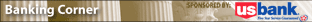 Fee-free checking, online banking, and more have become standard fare
Fee-free checking, online banking, and more have become standard fare
Students, like other customers, are expecting more and more services from their financial institution. And banks are working hard to find attractive offerings and competitive pricing to meet these new demands. Recent research and studies of student banking habits lend insight into this trend.
Don’t charge me for my checking account
Fee-free checking is one method that banks – those on campus or in a college community – are using to attract more student customers.
An article in last year’s Retail Banker International on student banking in the U.S. noted that banks “are turning to fee-free product offerings” to attract more student customers. Some of the larger banks provide free checking services to students only if their parents are already customers. Upon graduation, the student accounts often revert to standard accounts. For example, the article notes that one bank rolls a student’s account over to a basic banking account on the individual’s twenty-fourth birthday. Another, the article adds, automatically reverts its student account to a direct deposit account after five years.
Some banks have no minimum deposit requirements, others, $50 to $100; others have no minimum balance mandates either, according to the Retail Banker International article. One bank offers a fee-free checking account for the first five years as long as there is at least one monthly direct deposit or if the student’s parents have an account there.
Online banking is becoming a “must” for students
Brick and mortar campus branch banks aren’t necessarily the only option for students. Online banking is another viable choice and, according to a recent J.D. Power and Associates study, many bank customers prefer online banking to face-to-face interaction with a teller.
Quoting transaction times that are nearly three times faster than physically visiting a bank, the Power report, 2006 Retail Banking Satisfaction Study, concluded that online banking is the preferred transaction method among many customers.
This first-ever study by J.D. Power focused on performance among the nation’s largest banks, analyzing the retail banking experience from two points of view – customer satisfaction and customer commitment.
It’s no surprise that a customer’s interaction with a bank has the greatest impact on his satisfaction level. Comparing online and in-person transactions, the study found that the average online transaction takes just 2.8 minutes to complete, compared to 7.7 minutes of combined wait and transaction time with a branch teller. Online transactions received the highest marks in terms of satisfaction, even though this type of transaction is still conducted less frequently than the traditional in-person branch transactions.
Online banking also presents “a clear opportunity for banks to differentiate themselves from potential customers,” remarked Jeff Taylor, director of the banking practice at J.D. Power when the study was released. It used to be that free checking helped attract new customers, but 90% of the 12,904 households surveyed for the J.D. Power study reported already having that benefit. A significant majority, 94%, received free online banking and free debit cards.
The second part of the study, commitment, was designed to give banks a better picture of a customer’s revenue potential. Again, customer satisfaction was a major aspect influencing customer commitment to the bank, the study suggests. For example, customers with commitment levels in the top 25% use an average of 3.3 banking services, compared to 2.5 for those in the bottom 25%. Overall, the retail banking industry enjoys a commitment level of 28%, compared to 13%, on average, in other industries measured by J.D. Power.
A host of other services help differentiate one bank’s student offering from another …
There are other carrots banks are using to lure students.
One enticement is a fee-free credit card with low interest rates, which, according to the same article, many banks offer. However, the low APR is like an introductory rate, good for, say, the first six months. At least one bank rewards students with redeemable points on their credit card if they receive good grades. However, the same bank requires an annual student income of at least $8,000.
One bank used overdraft protection to reverse its declining student accounts. It offered an emergency use card good for a one-time refund of an insufficient funds charge, a stop payment fee or a charge for usage of a foreign ATM.
Banks are also getting quite creative in their attempts to attract students. Other programs include linking the bank’s web site to its scholarship program, offering free $1,000 financial aid drawings, tying debit cards to separate accounts for on- and off-campus use and even offering free downloads from iTunes if the student opens an account within a certain time period.
It seems that creativity may key to attracting student accounts but quality service and competitive pricing is still required to keep them as clients.

